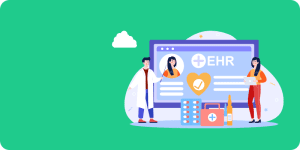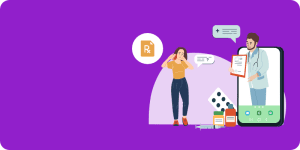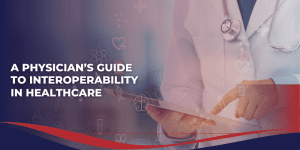Home > Blogs > Industry News
Increasing digital and mobile nature of healthcare landscape has made data security a top concern for medical practices. The data breach has proven very costly to providers. According to a Kroll study, data breach cost $6.75 million on an average for a practice.Protecting patient data has become a priority in healthcare, especially when you consider the regulations set forth by the Health Insurance Portability and Accountability Act (HIPAA).Today, practitioners and medical practices need to pay more and more attention for securing patient data.
Unfortunately, many practices don’t have the expertise to avoid data breaches. Luckily, by following a few procedures and taking some proactive measures, you can protect patient information from malicious attacks.
Choosing the right EHR system is the first thing you can do to secure patient medical records. EHR vendors can put security measures in place, including file encryption, regular backups and maintains an activity log for future audits. They can also store the data in multiple secured locations, so that you can access the data from anywhere, regardless of data breaches from happening.
Here's what you should look for in a secure EHR:
SaaS-based EHR Softwar
The cloud-based software runs on the web instead of your local machine, which means no hardware or software installation is required. You need not have to maintain local NPI/ePHI files on your computer. With cloud-based software, all the files will reside in the vendor’s data centers where a high level of encryption and security protocols will keep the files safe.
Continuous Updates
Evaluate vendor’s schedule and see how frequently they patch the software and fix any security issues. Cloud-based software allows for free updates and keeps your practice up-to-date in the constantly evolving landscape.
Meaningful Use
Meaningful use requires an EHR to meet certain safety standards, which ultimately can ensure the security of the software. So, check for vendor certification and choose the certified EHR system.
While deploying a good EHR system is a must, you are still responsible for securing data/files transmitted between your local systems and the EHR. Don’t just relax you have got a great EHR, do the best you can for data protection.
Simply having a secure, cloud-based EHR system doesn’t assure data security always; you have to encrypt the data left over on your local machines and office systems. Fortunately, Windows and Mac operating systems contain tools to encrypt the data painlessly.
Windows
BitLocker is an encryption tool that comes with version starting from Windows 7. The software can encrypt the entire data, including the data present on removable drives and thumb drives. However, the encrypted files will be automatically decrypted while transitioning.
Mac
FileVault is the Apple version of BitLocker and allows you to encrypt drives on your computer. Like BitLocker, the encrypted files will be automatically decrypted while transitioning.
Also, make sure you encrypt files when sending emails. Setting up these systems will render your local patient data unreadable, even if a security breach occurs.
Most data breaches are not a result of flaws in security or EHR systems, but of simple, dumb mistakes committed by users. Following some procedures can minimize the chances of manual errors from happening:
Automatic Updates
Allow every system to automatically update. Ensure your EHR system, operating system, email operations and any software is set to automatically install new updates from the respective vendors.
Restricting Mobile Access
Though it is a convenient option, smart devices such as mobile phones and tablets come with a host of additional security risks and flaws. Portability means they have a greater chance of being lost or stolen.
Limit Access
Set limitations for who can access the patient data and allow them to access only the absolute minimum necessary. Consider taking an alternative route to access the data occasionally rather than giving them full access. This can avoid unnecessary access to the patient records by unauthorized users.
Schedule Security Audits
HIPAA requires this; the best practice is to set up a calendar reminder so that you take a day periodically to check whether your security procedures are up and running correctly.
Practice Email Security
Don’t open attachments from unknown people, don’t click phished emails and links from people you don’t know. Confirm the email address and don’t send unencrypted files or attachments from your email.
Risk Analysis
Safeguarding patient information has two phases: Initiation and maintenance. Initiating a set of measures requires a security risk analysis, which prioritizes risks so that a risk mitigation strategy can be applied. Choosing a qualified professional to handle this risk analysis can be a better choice.
All these measures may seem obvious, but this is where medical practices often slip up.
Most of these procedures require some time to set up, but less time to maintain. Practitioners who are busy running their practice should definitely take these steps forward to prevent malicious attacks from happening.
ModuleMD is 100% HIPAA compliant ensuring data is securely managed
To schedule a demonstration, call us at (877) 347-7978 or mail at sales@modulemd.com
You may like these too…